Services for building users
RECEPTION DESKS
There are two reception desks to welcome visitors:
- Main entrance (Jacobsenstraat): for visitors and deliveries of mail and small packages
- Loading zone (Ankerstraat): all deliveries.
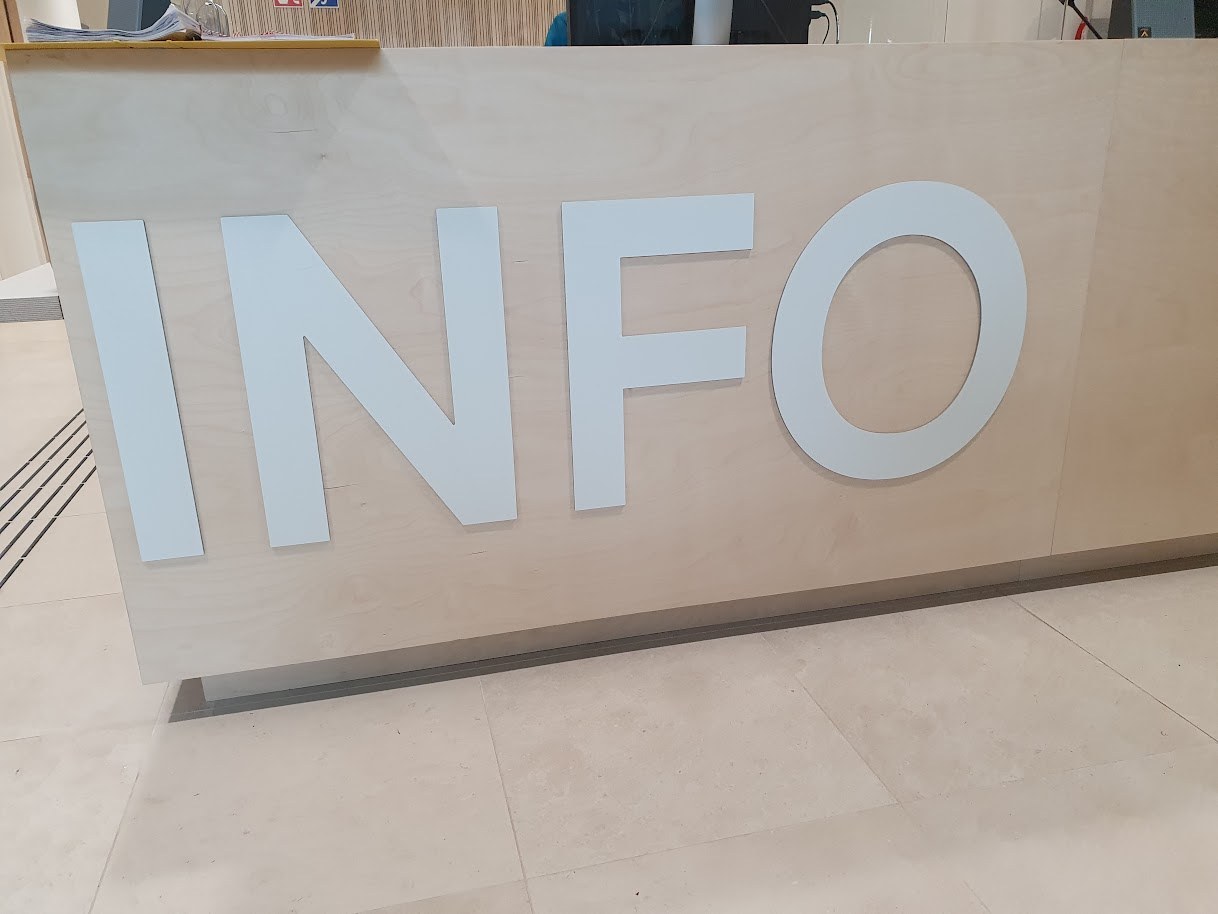
What can the main receptionist help with?
- Information about the building and the organizations housed here
- Registration of visitors or staff without a badge
- Information about reservation system for meeting rooms and catering
- Reports of defects, damage, suspicious actions and/or persons
The receptionist does not:
- receive goods or take documents into safekeeping
- make copies of documents
Delivery of goods:
- Collecting delivered goods is only possible during opening hours. If goods are not picked up in a timely fashion, they will be temporarily stored at a previously agreed location.
- Only work-related goods can be delivered to this reception desk. Personal packages may not be delivered to this address. Use one of the sender’s pickup points instead.
- Large-sized deliveries must always be received via the loading and unloading zone (Ankerstraat). This desk is open between 8:30-12:00 and 13:00-16:00 (closed between 12:00 and 13:00). A delivery is reported to the outside videophone. The receptionist questions the delivery person and grant access to the building. The person who ordered the goods or a replacement is required to sign the delivery paperwork. The receptionist contacts the person or department for whom the delivery is being made. When ordering an item, ensure that the recipient’s contact information is correct.
ARCHIVE MANAGEMENT
A common archive room is available on the second floor. The organization tells the building coordinator who needs access to the archives (access@innovoceancampus.be). The building coordinator then activates the badge(s) with the appropriate access rights.
COMMUNICATION
Internal communication
Important events are communicated via the media screens and via the facility contact person of your organization. That person is responsible for communicating this information to the employees in the respective organization.
Posters and/or flyers destined for the public area must first be provided to the reception desk. Content of such communications should be related to your work, the Flemish government, and/or the city of Ostend. In case of doubt, the reception clerk will double-check with the building coordinator.
External communication
Communication about all events or calamities relating to the building will go through the ILVO communication service (= building manager), to ensure professional and unambiguous reporting.
BUILDING DESIGN
The design of each floor was done in bilateral consultation with the organizations using the building, taking into account the needs of each as well as the physical aspects of construction of the building.
Climate control and sun blinds
A general comfort level is set through a central building management system. A number of rooms have manually operated blinds to block out bright sunlight. These blinds must be placed back in standard position when leaving the room. A limited number of windows can be opened to tilt position, but preferably this is an exception. From the point of view of energy efficiency, when the windows are opened, air conditioning is stopped. This will therefore interfere with air conditioning. When leaving the room, please always close the open windows.
Damage or problems with furniture or infrastructure
Report any repair needs or damage to infrastructure to the building coordinator at infra@innovoceancampus.be.
Your name and organization.
- Subject
- Describe your problem as clearly as possible, for example:
- Lights: fluorescent lights, energy-saving lights, emergency lights... that blink, no longer work...
- Toilet: seat broken, doesn't flush, leaks, is clogged ...
- Coffee machine with serial number 123456789 only gives water (the serial number is on the machine).
- Other problems: cabinets, beamers, chairs, unpleasant odor, tables, blinds ...
- The location: give as much information about the location as possible: room number, floor, zone, etc....
Aanpassingen of meldingen
If you wish to carry out minor adjustments to your workspace, always contact the building coordinator. You are not allowed to make any adjustments yourself. This is to prevent damage to the structure of the building.
Reports concerning possible safety risks can be passed on to the building coordinator or to the entity's prevention advisor.
SCHOONMAAK
The cleaning team ensures that you can work in a clean environment.
- Only empty workplaces can be cleaned perfectly. Be sure to remove personal belongings when you leave. Only in this way can you be guaranteed a thoroughly cleaned desk.
- The cleaning schedule is based on the surface area, floor type, furnishings and activities. Comments can be sent to infra@innovoceancampus.be
- Selective waste collection is provided in the building. Sort your waste by using the waste islands in your area. Other ways you can contribute to a sustainable working environment:
- Special waste collections can be requested from the building coordinator.
- The cleaning team checks these waste islands daily and empties them where necessary
- No temporary storage containers are allowed in the offices (e.g., paper boxes, waste bins, etc.)
Reports or special questions concerning cleaning can be submitted to the building coordinator or the organization’s cleaning supervisor.
DIGITAL WORK ENVIRONMENT
Alle ICT-voorzieningen worden door je eigen entiteit geregeld. Contacteer bij problemen of vragen uw leidinggevende en/of ICT-verantwoordelijke.
Heb je problemen met de toebehoren voor de vergaderzalen of met de WIFI in gemeenschappelijke ruimtes, contacteer dan het onthaal. Zij zullen de technisch verantwoordelijke verwittigen.
All ICT facilities are handled by your employer. In case of problems or questions, contact your supervisor and/or ICT manager.
If you have problems with the equipment in the meeting rooms or the WiFi in common areas, contact the reception desk. They will inform the technical manager.
On each floor, there is 1 multifunction printer (MFP). Problems with the MFPs can be reported by the person in charge of the entity itself. To do this, please provide the serial number and location of the device. The help desk number of the MFP can be found on the device.
ROLLING STOCK
Each entity has its own supply of rolling stock such as service vehicles and service bicycles. These items are lent out by the relevant organization.
WASTE MANAGEMENT
On each floor, a waste island is provided with 4 different recycling containers (paper, VGF, residual waste and PMD). Glass can be temporarily collected in the glass container in the kitchen. Other waste can be collected at an agreed-upon location or taken to the waste containers located outside.
For specific categories of waste (e.g. laboratory waste, polystyrene foam, plastic films, ...), follow the procedures set out by the organization.